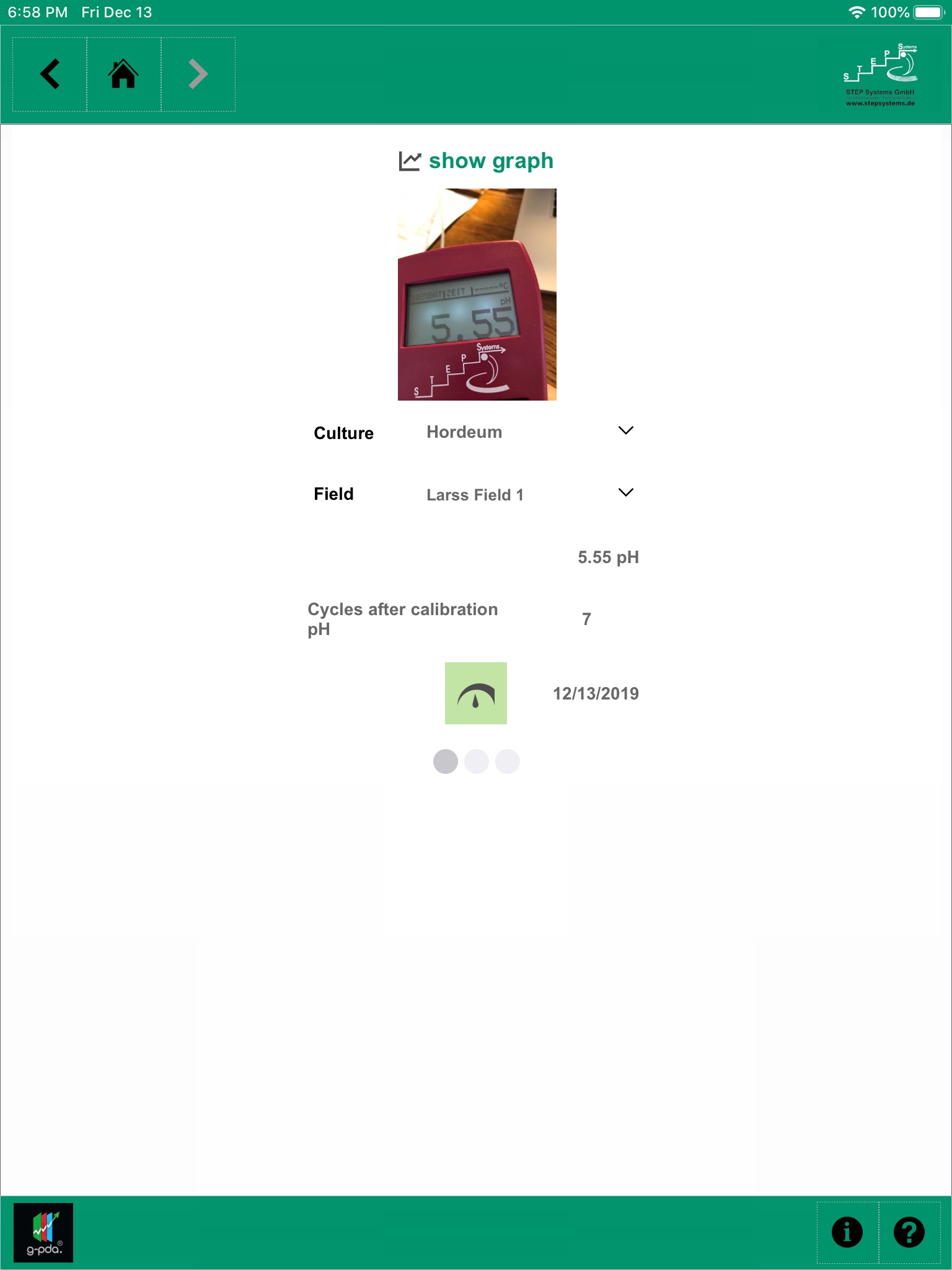COMBI5000 - an APP with which you can easily digitize your STEP system COMBI5000 measured values.
Simply take a photo of the measured value display, confirm and g-pda.®STEPReadr reads the measured values from the photo and automatically recognizes which probe it is. Now you select your culture and the table/bed/beat and COMBI5000 - g-pda.®STEPreadr gives you an interpretation of the respective measured value.
On the page of a measured value, you can click on "Show graph" to display all measured values of a culture on a table over time in comparison to the STEP system reference values.
All measured values including the interpretation can be exported as a clear PDF document. So you have all your measurements with culture, quarters and time stamp neatly documented.
COMBI5000 - g-pda.®STEPReadr is multilingual - in the settings you can choose your language from currently 10 languages. COMBI5000 automatically recognizes the language of your iOS device and loads it on startup.
Since the pH probe should be calibrated regularly, COMBI5000 - g-pda.®STEPreadr counts for you how many pH measurements have been made since the last calibration. After 20 measurements, COMBI5000 - g-pda.®STEPreadr will remind you to perform the calibration. And shows you step by step how to do it.